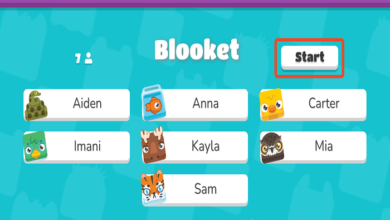Chrome Music Lab: A Fun and Interactive Way to Learn Music

Introduction
In today’s digital age, technology has revolutionized how we learn and interact with various subjects, including music. One remarkable tool that brings music education to life is Chrome Music Lab. This free, web-based platform developed by Google offers users a creative and interactive way to explore music concepts. Whether you’re a student, teacher, or music enthusiast, Chrome Music Lab is an engaging tool that encourages learning through play. In this blog post, we will dive deep into what Chrome Music Lab is, its features, and how it benefits music lovers of all ages.
What is Chrome Music Lab?
Chrome Music Lab is an online platform that combines technology and music education. Launched in 2016, it is designed to make learning music fun and accessible to everyone. The platform consists of several experiments that allow users to explore different musical concepts like rhythm, melody, harmony, and soundwaves in an interactive way. One of the main advantages of Chrome Music Lab is that it requires no prior musical knowledge, making it a great tool for beginners and children.
The platform is user-friendly and runs entirely in your browser, with no need for downloads or installations. Each experiment offers a hands-on approach to understanding music fundamentals, making learning both effective and enjoyable.
Features of Chrome Music Lab
Song Maker
One of the standout features of Chrome Music Lab is the Song Maker tool. This feature allows users to create their own music by placing notes on a grid. The tool provides a simple interface where users can choose different instruments, adjust the tempo, and create melodies and rhythms. Song Maker also allows users to record their compositions, share them, or download them as audio files. This feature is particularly popular among students and educators for its easy-to-use design and flexibility in creating original music.
Rhythm
The Rhythm experiment is designed to teach users about musical timing and beats. It features fun, animated characters that play percussion instruments when you click on different beats. Users can create and explore rhythms by arranging beats in patterns, learning the basics of time signatures and rhythmic patterns in the process. This tool is an excellent way for beginners to grasp the concept of rhythm without needing to know how to read musical notation.
Spectrogram
The Spectrogram experiment visually demonstrates how sound waves look. When users play sounds or music, the spectrogram creates a colorful display representing different frequencies and amplitudes. This feature is particularly useful for visual learners who want to understand the scientific aspects of sound. Users can experiment with different sounds, including animal noises and musical instruments, to see how each one generates unique sound waves.
Sound Waves
In the Sound Waves experiment, users learn about the basics of sound production and how sound travels. The tool provides a visual representation of how sound waves move when different notes or sounds are played. Users can interact with the experiment to see how altering frequencies and wave patterns affects the sound produced. This experiment offers a unique opportunity to understand the physics behind music, making it a great addition for science classes as well as music education.
Arpeggios
The Arpeggios experiment focuses on teaching users about chords and how they can be broken into sequences called arpeggios. By using simple visual aids, the tool allows users to hear and visualize arpeggios in various scales and tempos. This experiment is helpful for those learning about music theory and how chords function within different musical contexts. It’s also a useful tool for musicians looking to practice their scales and chord progressions in a fun way.
Chords
The Chords experiment introduces users to different chord structures and harmonies. By interacting with this experiment, users can play around with different chords and hear how they sound in combination with one another. This is particularly useful for those who want to understand harmony and the relationship between different notes within a chord. The visual representation of the chord structures helps users gain a deeper understanding of harmonic theory without needing prior musical training.
Melody Maker
Melody Maker is a simplified version of Song Maker, designed specifically for creating simple melodies. Users can place notes on a grid and adjust the pitch to create their own musical phrases. This tool is great for beginners who are just getting started with music composition and want to experiment with creating catchy melodies. Melody Maker is also perfect for young students as it breaks down the complexity of composition into easy-to-manage steps.
Voice Spinner
Voice Spinner is an exciting experiment that allows users to record their own voice and manipulate it in real-time. Users can slow down, speed up, or reverse their voice recording, creating interesting sound effects. This feature is not only fun to play with but also teaches users about how sound can be manipulated and altered using technology. It’s an ideal tool for exploring sound design and audio manipulation in a simple, intuitive way.
Kandinsky
Inspired by the famous painter Wassily Kandinsky, this experiment allows users to create music by drawing shapes. Each shape corresponds to a different sound or instrument, and when you draw on the canvas, the shapes produce sounds, creating a visual and auditory art piece. Kandinsky is a fantastic tool for creative individuals who enjoy blending art and music. It also introduces a new way of thinking about music composition, where visual elements play a significant role in the process.
Oscillators
The Oscillators experiment teaches users about oscillation, the scientific principle behind sound production. By interacting with the oscillators, users can change the sound frequency and wave type to create different sounds. The tool helps users understand how electronic instruments like synthesizers produce sound. It’s a great introduction to the technical side of music and audio engineering, perfect for students interested in music technology.
How Chrome Music Lab Benefits Education
For Students
Chrome Music Lab is an invaluable resource for students who are just beginning to learn about music. The interactive and visual nature of the platform helps make complex musical concepts more accessible and engaging. Students can experiment with different elements of music theory, such as rhythm, melody, and harmony, in a fun and hands-on way. Additionally, the experiments allow students to create and share their own music, fostering creativity and self-expression.
For Teachers
Teachers can incorporate Chrome Music Lab into their lesson plans to create a more interactive learning experience. The platform is particularly useful in classrooms where access to musical instruments may be limited, as it provides a virtual alternative. Chrome Music Lab also encourages collaborative learning, allowing students to work together to create music or solve musical puzzles. The platform’s easy-to-use interface means teachers can quickly integrate it into their curriculum without needing extensive training.
For Music Enthusiasts
Beyond the classroom, Chrome Music Lab is an excellent tool for anyone interested in music. Whether you’re a hobbyist looking to learn more about sound production or a musician seeking inspiration, the platform offers something for everyone. Its simplicity makes it ideal for people who may not have formal musical training but still want to explore the world of music. With Chrome Music Lab, music enthusiasts can experiment with sound, create compositions, and learn more about music theory in an accessible and enjoyable way.
Conclusion
Chrome Music Lab is a revolutionary tool that makes learning about music fun, engaging, and accessible for all. With its wide range of interactive experiments, the platform offers something for everyone, from students and teachers to music enthusiasts and casual learners. Whether you want to create your own compositions, explore soundwaves, or learn about chords and harmony, Chrome Music Lab provides a hands-on experience that brings music theory to life.
Its user-friendly design, coupled with its versatility in both educational and recreational settings, makes Chrome Music Lab a must-try for anyone interested in music. By combining creativity and technology, this platform truly represents the future of music education.
FAQs
1. What is Chrome Music Lab used for?
Chrome Music Lab is used to explore and learn about music through interactive experiments. It’s designed for both educational and recreational purposes.
2. Is Chrome Music Lab free to use?
Yes, Chrome Music Lab is completely free to use. It runs in your browser, so there’s no need to download any software or apps.
3. Can I use Chrome Music Lab without any musical experience?
Absolutely! Chrome Music Lab is designed for users of all experience levels, from complete beginners to experienced musicians.
4. How can teachers incorporate Chrome Music Lab into their lessons?
Teachers can use Chrome Music Lab to create interactive lessons on music theory, sound waves, rhythm, and more. It’s an excellent tool for both group activities and individual learning.
5. Can I share the music I create on Chrome Music Lab?
Yes, you can share your creations via a link, and you can also download your music in some of the experiments, like Song Maker.