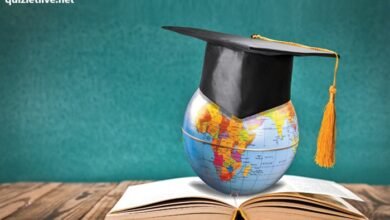Quizlet.Live: Guide for Teachers and Students

Quizlet.Live is a dynamic, interactive learning tool designed for classrooms. This powerful tool from Quizlet enhances student engagement through team-based gameplay, making studying and learning more fun. With its flexibility and adaptability, Quizlet Live has become popular among teachers and students alike. This blog will delve into every aspect of Quizlet Live, from setting it up to maximizing its benefits for effective learning.
What is Quizlet.Live?
Quizlet.Live is an interactive game mode within Quizlet designed to foster collaboration and competition in educational settings. It uses flashcard sets created on Quizlet and turns them into engaging group activities, encouraging teamwork and enhancing student learning experiences. By focusing on collaboration, Quizlet Live helps students retain information more effectively while making the learning process enjoyable.
In Quizlet Live, players are split into teams, and each team works together to match terms with definitions. The catch? Only one team member has the correct answer at a time. This format encourages communication and collaboration, which are crucial for effective learning. By participating in a Quizlet Live game, students reinforce their knowledge and improve their understanding of key concepts.
How to Set Up Quizlet.Live
Setting up Quizlet Live is straightforward and can be done in just a few steps. First, a teacher or facilitator selects a flashcard set from Quizlet’s vast library or creates a custom set based on the lesson’s content. Once the set is ready, they launch the Quizlet Live game mode and invite students to join using a game code.
Students can join the game through their devices, such as laptops, tablets, or smartphones. After they enter the game code, Quizlet.Live randomly assigns them into teams. The game begins when all players are ready. During the game, students work together to match terms correctly, and the first team to match all terms wins. The setup process is quick and easy, making Quizlet Live a versatile tool for any classroom.
Benefits of Using Quizlet.Live in Classrooms
Quizlet.Live offers numerous benefits for both teachers and students. Firstly, it promotes active learning by requiring students to engage with the material collaboratively. Rather than passively absorbing information, students in a Quizlet Live session actively participate, which helps reinforce their learning.
Another key benefit is that Quizlet Live fosters teamwork and communication skills. Since students must work together to solve the game’s challenges, they develop their ability to communicate effectively. This can be especially useful for younger students who are still developing these essential skills. Additionally, the competitive aspect of Quizlet Live motivates students to perform better, making it an effective educational tool.
Read more about: cr7sportsnews
Tips for Teachers to Maximize Quizlet.Live’s Potential
To make the most of Quizlet.Live, teachers should follow some best practices. First, ensure that the flashcard set used aligns closely with the lesson objectives. This way, students gain relevant knowledge while playing the game. Teachers should also create a mix of easy and challenging terms to keep students engaged and attentive.
Another tip is to frequently rotate teams. Changing team compositions ensures that students interact with different peers, building a sense of community within the classroom. Finally, it is important for teachers to review the game results and discuss any challenging terms with students. This reflection process can deepen students’ understanding of the material covered in the game.
Common Challenges in Quizlet.Live and How to Overcome Them
Despite its many advantages, Quizlet.Live may present some challenges in classroom settings. One common issue is unequal participation among students, with some being more active than others. To address this, teachers can rotate the team leaders or implement rules to ensure every student participates equally.
Technical issues, such as poor internet connections, can also disrupt the game. Teachers should have a backup plan, like using printed flashcards or alternative games, in case of connectivity problems. Another challenge is keeping all students engaged, especially in larger classes. Teachers can overcome this by creating smaller groups or incorporating different Quizlet Live modes to cater to various learning styles and keep the game fresh and exciting.
Different Modes of Quizlet.Live
Quizlet.Live offers several game modes that can be tailored to different learning objectives. The most popular mode is “Classic,” where students work in teams to match terms. However, Quizlet also offers “Individual Mode” for students who prefer a solo challenge.
Teachers can use the individual mode to assess each student’s understanding independently. It is also a great option for remote learning situations where team play might not be feasible. By incorporating these modes, educators can use Quizlet Live in various ways, making it adaptable for both classroom and online settings.
How to Create Effective Quizlet.Live Flashcard Sets
The effectiveness of Quizlet.Live depends largely on the quality of the flashcard sets used. Teachers should create flashcard sets that are concise, clear, and relevant to the lesson. Adding images or diagrams can also help students understand the terms better, especially for visual learners.
It is also important to include a mix of terms that challenge students’ knowledge. Teachers can utilize Quizlet’s extensive library to find ready-made flashcard sets or modify existing ones to suit their lesson plans. Reviewing flashcard sets before using them in Quizlet Live ensures they are accurate and aligned with the learning goals.
Quizlet.Live for Remote and Hybrid Learning
Quizlet.Live is not limited to in-person classrooms; it is also a powerful tool for remote and hybrid learning environments. By using Quizlet Live’s online platform, teachers can engage students in interactive learning activities, even when they are not physically present in the classroom. The team-based nature of Quizlet Live helps maintain a sense of community and connection, which is crucial in remote learning settings.
Teachers can set up virtual Quizlet Live sessions via video conferencing tools, making it easy for students to participate from anywhere. This flexibility allows educators to continue providing engaging and effective learning experiences, regardless of location. Quizlet Live is a valuable resource for remote and hybrid classrooms.
Customizing Quizlet.Live for Different Subjects
Quizlet.Live is versatile and can be customized for various subjects, from language learning to science and history. For language classes, teachers can create flashcard sets with vocabulary words, phrases, or grammar rules. In science, terms and definitions related to biology, chemistry, or physics can be used, while history classes can focus on important dates, events, or figures.
By tailoring Quizlet Live flashcards to specific subjects, educators can ensure that the game remains relevant and enhances the students’ learning experience. Experimenting with different flashcard sets and subjects can also reveal new ways to use Quizlet Live across the curriculum.
Integrating Quizlet.Live with Other Learning Tools
Quizlet.Live works well with other learning tools and platforms, enhancing its effectiveness. For instance, teachers can use it alongside learning management systems (LMS) like Google Classroom or Microsoft Teams to manage assignments and track student progress. By integrating Quizlet Live with other tools, educators can provide a comprehensive learning experience.
Another way to integrate Quizlet Live is by using it with physical classroom activities. For example, after a Quizlet Live session, students can participate in group discussions or projects that reinforce the terms they learned. Combining Quizlet Live with other methods makes lessons more interactive and memorable for students.
Success Stories: How Teachers and Students Use Quizlet.Live
Many educators have shared success stories about how Quizlet.Live has transformed their classrooms. Teachers often highlight the increase in student engagement and participation, as the game format motivates students to stay active and involved. Students, on the other hand, enjoy the team-based competition, which makes learning more enjoyable.
Some teachers report that Quizlet Live has helped improve students’ test scores, as the repetitive gameplay reinforces their memory and understanding of key concepts. By turning learning into a fun experience, Quizlet Live becomes more than just a game; it is a powerful educational tool that helps students succeed.
Future of Quizlet.Live: Trends and Innovations
As technology advances, the future of Quizlet.Live looks promising. With potential integrations of augmented reality (AR) and virtual reality (VR), Quizlet Live may offer even more immersive and interactive experiences for students. Additionally, further enhancements to personalization features could allow educators to create even more tailored learning sessions.
Quizlet continues to innovate, and the possibilities for Quizlet Live are vast. It will likely become even more integrated into digital classrooms, offering new features that cater to evolving educational needs. Teachers and students alike can expect Quizlet Live to remain a staple in modern, technology-enhanced learning environments.
In Summary
Quizlet.Live is an invaluable tool for educators seeking to make learning engaging and collaborative. With its simple setup, flexibility, and interactive gameplay, Quizlet Live enhances students’ understanding of key concepts while fostering important skills like teamwork and communication. Whether used in traditional, remote, or hybrid learning environments, Quizlet Live offers immense potential for teachers and students alike. As technology evolves, Quizlet Live is likely to become even more integral to modern education.
FAQs
1. What is Quizlet.Live used for? Quizlet.Live is an interactive game designed to enhance learning through team-based gameplay. It uses flashcard sets to engage students.
2. How do I set up Quizlet.Live in my classroom? To set up Quizlet.Live, select a flashcard set, launch the game, and share the code with students. Teams are automatically formed.
3. Can Quizlet.Live be used for remote learning? Yes, Quizlet.Live can be used in remote and hybrid learning environments. It connects students via an online platform, making it versatile.
4. What subjects can I teach with Quizlet.Live? Quizlet.Live is adaptable for various subjects, including language, science, history, and more. Teachers can create custom flashcard sets.
5. Is Quizlet.Live free to use? Quizlet.Live is available in both free and paid versions. The free version offers basic features, while the paid version includes additional tools and options.